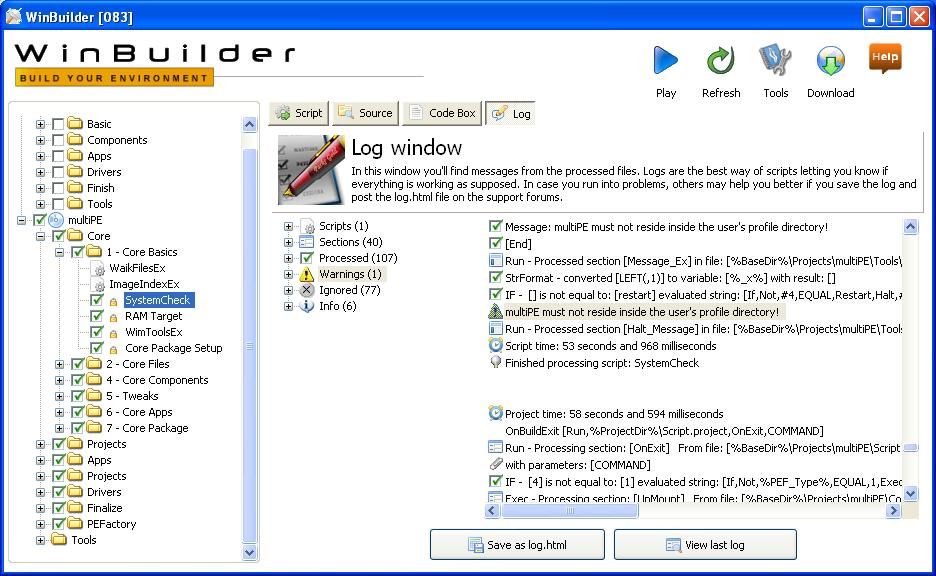Hi,
i have a suggestion, idea ..
? it is possible to write/create a partionsbackup-programm,
where it is portable, who create a bootable, it self write in the mbr for restoring the backuped
system before without the portable partions-backup program, something like
a Partions program, who it is able for make it self bootable for partitoning the systempartion,
but it backup the system particular, the clusters without 0000 and create a self booting
iso/dvd or blueray iso, where it is include the bootfiles and self extracting and restoration
data information and reformat with it the system partition.
With this have we are a single click Icon/possibility with the original installed System or
a fully installed System on C: restoration.
An Partionsbackup(Systempartion or both partions of Win7(boot/system))
where it self not backuped by self, but create a selfboot-and-included-mbr-writer
where it make possible for have with an single click a restorpossibility
for the whole system (without the portable partionsbackupprogram)
With it is is possible for create not only a "Restorpoint"
lt can crate a fully backup of the Running System.
restart, included the partionsbackup in the mbr
backup the whole System (or both partions of the Win7)
incremental(step by step) and if all saved in a compressessed file of iso or a compressed vhd or how ever..
reboots and add a link on the desktop with name and backupdate/time from it
, on the klick on this icon, reboot the system,
restore the whole partion/s backup and we are on the startpoint before at all crash
or a wrong update crash the whole system
and make it unbootable .
and at all be restored to a running system like before the
f...d update or virus or something.. where have devastated it .
and it should be able for start via usb-stick and start the
recoveryfile /exe via dos , freedos, msdos 7.x bootdisk
and start the restorer, this should include it self in the mbr and restore the whole system.
remove the mbr entry
and restart the backuped -restored system
where it is clean..
would be really nice, if anyone
write something program..
? it is possible to write something in qt, because it can use in both system
winNT/dos and Linux and if both binarys into, it's also able for start it
with a linuxlivesystem .. too ..
with a "restore.exe 02042016_7-02" and/or a "restore.bin 02042016_7-02" where start the whole process ..
restore -ls (for list the restoringfiles) or easy ls -al / dir /B = 02042016_7-02.backupsyspart
restore include a sys-file in the mbr for boot and add the file into the script for restore
behind boot and remove the mbr later in the script.
the whole can be on a usb-stick or a dvd/blue ray..
and maybe with the option for not restore the user-directory's
for hold it and not change/delete the whole files from the user..
and left the restore directory and the portable backuppartionsprogramm directory..
if it's possible.. for have it whole on the harddisk.. too
best regards
Blacky