I surfed up upon these interesting sites recently:
http://f0rums.com/a reboot.pro mirror? (days behind)
and:
http://cpu.reboot.pro/
are these part of the family or are they knock-offs?
Hope this is the right section.
I just bought a microSD card, my first, and was about to partition/format it like I do to hard disks. Luckily I did not.
Formatting/Partitioning a SD/SDHC card seems to be much more complicated than for HDDs. Searching the net I came across :
- use any modern partition manager, most recommended Minitool Partition Wizard.
- use Windows format but stick to FAT32/exFAT.
- use the SD Formatter provided by the SD Association.
finally I came across this :
- http://wiki.laptop.org/go/How_to_Damage_a_FLASH_Storage_Device
... Putting it Together
How is the filesystem layout relevant to our problem? Allocation data accesses are very common, as are cluster-sized data writes. So we want those operations to be efficient. If the allocation data starts on a NAND FLASH page boundary, a given allocation map write is less likely to span two pages, so the FTL gets to do things the "easy" way, which is faster and causes less NAND wear. If the cluster size is a power-of-two multiple of the NAND FLASH page size and the first cluster is aligned on an erase block boundary, cluster writes are similarly "easy".
Conversely, if the layout is bad, every cluster write might "split" two pages, forcing the FTL to perform four internal I/O operations instead of one.
Factory formatting
The manufacturers of FLASH storage devices understand this. When they format the device at the factory, they know which filesystem they are putting on (typically either FAT16 or FAT32), the page and erase sizes for the NAND FLASH chips inside, and the characteristics of the FTL software in the internal microcontroller. (Actually, there is yet another factor - multiple NAND chips or multi-plane chips can further influence the locations of "efficient" boundaries.) Knowing this, they can choose a layout that encourages "easy case" internal operations.
How to winIt boils down to the fact that you need to micro-manage a lot of details to ensure that things fall on suitably-aligned boundaries. You need to consider both the partition map and the filesystem layout in concert. One way to separate the problems is to make each partition begin on an erase block boundary, then layout the filesystems so their subordinate data structures (particularly the cluster or "fs block" array) fall on erase block boundaries assuming that the partition itself begins erase-block-aligned. What is a good alignment boundary? Well, 256 KiB is good for most new chips, but to give some breathing room for the future, maybe 1 MiB would be better - or perhaps even 4 MiB.
Better yet, try to avoid reformatting FLASH-based devices when you have the choice.
So can some one please tell me if the above is right.
And, if what I propose to do makes sense :
I will first use the card in a Windows PC, before actually using it, I propose to make a Ghost image of the entire SD card. If I ever need to format the card, I will restore this image to the card.
EDIT : Just came across : http://rmprepusb.blogspot.in/2014/06/increase-speed-of-your-sd-card-or-flash.html
I'm looking for a fast bootable solution to format all the fixed drives in a machine. I managed to edit the DBAN image to automatically autonuke using the quick methd but it still takes like 2 hours at best, and I was thinking of something like 2 minutes or such. I do not care about data recoverability, not looking for secure wiping, just a quick wipe, like windows does.
Thank you.
I'm now unable to access my BIOS, as a result of changing the disk operation mode from AHCI/SATA to IDE, as suggested by cdob in my "Can't install (Arch) Linux" topic. The errors in that topic didn't go away, they changed a bit, but essentially meant the same things as before.
At that time I had also tried swapping 2 tested, known good HDDs, into my laptop, and removed the SSD. A tech friend tested both drives for 2 hrs for free, said they were fine, and have no bad/relocated sectors as well as a low UDMA CRC error count.I became unable to access the BIOS at this time. I don't think the removal of the SSD had anything to do with this, putting it back in will likely yield the same issues as before. The 2 HDDs I swapped in were previously present there before I bought the SSD and all worked fine. So I have no reason to believe that the presence of 2 drives are confusing my PC. No OSes are installed at this time, and haven't been for about a week.
I don't really believe the BIOS is bricked, since I can boot a disc/iso/USB from the boot selection menu. However, repeatedly tapping F2 or F12 then selecting "Setup" (what my PC calls the BIOS" results in a hang on a black screen with a non-blinking white cursor in upper left corner. I've left it this way for over an hour and nothing happens. I hear no beep error codes and no external devices are inserted except power cord. In the rare event I can get in (about 1 out of every 100 tries) I'm immediately locked out the next time I try. During this time I've checked the disk settings and everything is back in AHCI mode.
What I've tried:
1. Swapping the HDDs into the opposite slot, no difference
2. Booting to BIOS with no disks inserted, same as above
3. Downloading Hirens boot disc in an ISO format, then booting it from my phone via DriveDroid app and USB cable (Wonko, don't you dare say anything along the lines of it being an illegal PE, because I don't care at this point), then reflashing 100% stock BIOS from there. BIOS flash succeeded but it didn't auto reboot, I also had to change a few parameters in the INI file because the flasher wouldn't recognize my battery/power cable.
4. Formatting a USB as FAT32 and placing the BIOS file on it, then removing battery, holding End key while simultaneously plugging in. The fan turns on and PC turns on (but doesn't boot into anything), screen stays black and USB blinks rapidly then stops. I found the details at http://forum.techinferno.com/alienware-m14x-aw-14/1330-bios-reset-recovery-possible.html
I haven't tried removing the CMOS battery yet because I'm unskilled with disassembling electronics (beyond replacing HDD, RAM, battery, etc), Dell made it a megabitch to get to, a complete teardown is required. This will only reset the BIOS to default settings rather than reflash, which I've already managed to do.
What I really believe is going on is that in my attempts to flash BIOS in the past, something got corrupted along the way. I was able to able to access it just fine while SSD was in, as well as long before then when I only had 2 internal drives. All this happened the moment I tried IDE. This something that is being corrupted (or whatever) is something that probably isn't overwritten with a normal flash, since it seems logical that flashing fresh *should* fix my issue, but in fact doesn't.
I've also noticed the presence of literally dozens of "Network" entries in both the BIOS and boot menu, all doing the same thing (nothing, except give an error). A new entry is added when I flash a new BIOS or reset to defaults, and they just keep building endlessly. Perhaps there are now so many that the PC has become overloaded. They may be a result of my usage of unofficial rather than pure stock BIOSes, or something else. My tech also stated that some of the menu entries in my unlocked BIOSes may either be invalid or not applicable. Like the presence of a NumLock on/off option, even though I have no NumLock key. He thinks this may be a part of what is causing my issues.
I think the only solutions will be to replace the BIOS chip with a new one, completely erase my current chip with an EEPROM programming device then refash pure stock. I don't think resetting BIOS via CMOS will help. Both of these will be expensive and not worth the money, so if anyone has other suggestions then I'd like to hear them.
Hi All,
I have a huge problem with WINPE booting in UEFI (x64) mode and the auto DPI scaling it performs.
I've tried setting up an Unattend.xml with the DPI settings but with the DPI element included, the whole XML is ignored. As soon as I remove the DPI setting the XML works fine.
Another approach I've tried is using the startnet.cmd to set the registry for FontDPI to 96 but that doesn't fix it either.
Does anybody know how to fix this or disable the DPI scaling altogether for WINPE? To be clear this is in WINPE not OOBE.
Booting the WINPE in x86 BIOS mode does not trigger the auto DPI scale.
Thank you very much.
QILING Disk Master Pro 3.1 (100% Discount)
http://www.windowsdeal.com/w/qiling-disk-master-professional-discount-coupon-code/
QILING Disk Master Professional:
Virtual disk and backup software and checking hard disk’s health software. With it, you can do:The virtual disk utility simulates a real HDD in order to avoid data loss and to facilitate a more comfortable software testing environment.
The ramdisk feature allows users to enhance the speed of the PC.
Full system protection allows you to easily back up and recover your entire operating system when disaster happens.
Fast, easily and safely migrate system to an SSD or a bigger HDD for disk replacement or upgrade.The biggest nightmare for a computer user is data loss and system crash, once happened, reliable and up-to-date backups are extremely necessary and important. QILING Disk Master covers all the needs to recover your lost data and restore crashed systems in minutes. It’s advanced and reliable data backup & system disaster recovery software for home office and business desktops and laptops. It enables users to perform self-service backup operation with comprehensive full/differential/incremental backup.
Disk Backup
- System backup and protection (imaging)
- File backup and recovery
- File zip
- File sync (Server supported)
- Full, incremental, and differential backup
- AES 256 bit encryption, compression, and password
- One-click system backup
- Daily, weekly or monthly backup scheduler
- Perfect Defrag
- Bare-metal system restore
- Backup Strategy(Quota management)
- Supports all sizes hard disks and SSDs (80GB to 4TB)
- Compression
- Deduplication
- Email notification
- Hot Clone
- Larger than 512-byte sector
- GPT & UEFI Boot Supported
- Disk/partition management
- Migrate OS to SSD/HD
- Wipe data
- File shredder
Flexibly choose entire hard drive or separate partitions to backup, including dynamic disk volumes. The system partition will be selected by default at the first time, so one-click back up Windows, settings, applications and the files required for computer to boot.
RAM disk
- Password protection – using AES encryption technology.
- Compression – compressed backup data takes up less storage space.
- Deduplication – make a backup image smaller.
- Splitting – splits disk image files.
- Email notification – Except for checking Logs, email is a good way to let users know the result of backup plan.
- Support larger than 512-byte sector.
- Support real hard disk over 2TB+.
- Support VSS.
- Full, incremental, and differential backups.
- Sector-by-sector backup – store an exact copy of your disk or volume, including unused space, sector-by-sector backup assures you a 100% identical copy to the original.
- Schedule backups – set up a schedule to back up your system and all files automatically, supporting daily, weekly, and monthly.
- Backup Strategy – automatically delete the obsolete backup images based on specified value – the age and the number.
- System backup – Full system protection allows you to easily back up and recover your entire operating system when disaster happens.
The RAM disk allows you to create a single RAM disk using available physical memory from Windows. The RAM disk can appear to Windows as a hard disk, as a removable-media disk, or as a virtual disk. It can be formatted with any Windows-supported file system.
An important feature is that the RAM disk it creates is available to the system very early in system startup. Therefore, any applications or services that depend on the RAM disk can access it as soon as they start.
Keep your temporary files in the fastest storage to get the highest performance, and forget about hard disk fragmentation caused by undeleted temporary files.
The RAM disk can improve overall system performance. The temporary files frequently accessed by system or other application, and the read and write the RAM memory speeds far greater than the real hard disk, so the RAM disk can improve overall system performance; additional hard disk, and SSD storage medium has its read and write times limit, the RAM disk improve the life of a real hard disk too.
Secure diskSecure disk is a compact program for creating on-the-fly-encrypted virtual disks. It helps you protect your sensitive files or data from unauthorized access with strong Encryptions. You can create a new volume which reside in a file, and mount it as a virtual disk. File operations on the virtual disk just like they are on any normal disk. Files that are being written/ read on virtual disk are automatically being encrypted/ decrypted on-the-fly, without any user intervention.
DeduplicationThe use of advanced data deduplication technology, more efficient, smaller image files generated.
Hello Everyone...
I have following files in my Bootable USB Drive
/boot
/efi
/sources
/Apps
/autorun.inf
/InstallAIO.ini
/InstallAIO_x86.exe
/InstallAIO_x64.exe
/bootmgr
/bootmgr.efi
/setup.exe
I want to launch "installAIO.exe" in winpe/boot.wim environment instead of "Setup.exe". So What changes I have to made within 'InstallAIO.ini' and 'autorun.inf' files so that Windows Installer will launch 'InstallAIO.exe' instead of 'setup.exe' ?
Will I also have to put 'InstallAIO.exe' files within root of winpe/boot.wim ?
Can anybody provide me some stuff related to this scenario so that I can learn how to launch .exe files in the root of USB Drive in winpe/boot.wim environment ?
Please help me...
Regards...
Windows Registry Editor Version 5.00 [HKEY_LOCAL_MACHINE\_offline_SYSTEM\ControlSet001\Control] "BootDriverFlags"=dword:00000006 [HKEY_LOCAL_MACHINE\_offline_SYSTEM\ControlSet001\Control\PnP] "PollBootPartitionTimeout"=dword:00015000Step 8 - Created a BCD store and added the bootmgr boot loader (E:\Boot\BCD and E:\bootmgr respectively)
Windows Registry Editor Version 5.00 [HKEY_LOCAL_MACHINE\SYSTEM\ControlSet001\Services\WofAdk] "DebugFlags"=dword:00000000 "DependOnService"=hex(7):46,00,6c,00,74,00,4d,00,67,00,72,00,00,00,00,00 "Discription"="WofAdk Mini-Filter Driver" "DisplayName"="WofAdk" "ErrorControl"=dword:00000001 "Group"="FSFilter Compression" "ImagePath"=hex(2):5c,00,53,00,79,00,73,00,74,00,65,00,6d,00,52,00,6f,00,6f,00,\ 74,00,5c,00,73,00,79,00,73,00,74,00,65,00,6d,00,33,00,32,00,5c,00,64,00,72,\ 00,69,00,76,00,65,00,72,00,73,00,5c,00,57,00,6f,00,66,00,41,00,64,00,6b,00,\ 2e,00,73,00,79,00,73,00,00,00 "AutoAttach"=dword:00000001 "Start"=dword:00000000 "SupportedFeatures"=dword:00000003 "Tag"=dword:00000002 "Type"=dword:00000002 [HKEY_LOCAL_MACHINE\SYSTEM\ControlSet001\Services\WofAdk\Instances] "DefaultInstance"="WofAdk Instance" [HKEY_LOCAL_MACHINE\SYSTEM\ControlSet001\Services\WofAdk\Instances\WofAdk Instance] "Altitude"="40730" "Flags"=dword:00000000WimBootCompress.ini settings (copied from the WinNTSetup project) -
; This is the inbox configuration file used for deploying or capture a ; WIMBoot system. Please do not remove this file because WIMCaptureImage ; and WIMApplyImage will fail if WIM_FLAG_WIM_BOOT flag is specified. [PrepopulateList] *winload.* *winresume.* \Windows\AppPatch\drvmain.sdb \Windows\Fonts\vgaoem.fon \Windows\Fonts\vgasys.fon \Windows\INF\errata.inf \Windows\System32\config\* \Windows\System32\ntkrnlpa.exe \Windows\System32\ntoskrnl.exe \Windows\System32\bootvid.dll \Windows\System32\ci.dll \Windows\System32\hal*.dll \Windows\System32\mcupdate_AuthenticAMD.dll \Windows\System32\mcupdate_GenuineIntel.dll \Windows\System32\pshed.dll \Windows\System32\apisetschema.dll \Windows\System32\api-ms-win*.dll \Windows\System32\ext-ms-win*.dll \Windows\System32\KernelBase.dll \Windows\System32\drivers\*.sys \Windows\System32\*.nls \Windows\System32\kbd*.dll \Windows\System32\kd*.dll \Windows\System32\clfs.sys \Windows\System32\CodeIntegrity\driver.stlREMINDER - Full credit (and thanks) goes to JFX for the method detailed in this post. Were it not for the information in the WinNTSetup topic on the MSFN forum and the settings in JFX's WimBootCompress.ini (contained in the WinNTSetup download) the following would not have been possible. Credit/thanks also to synchronicity for updating wimlib-imagex to provide compatibility with wofadk.sys.
i cant use imdisk ramdisk with dism. i can mount image to a folder in ramdisk but i cant use dism in that folder any more, only unmount.
this is the error message:
Error: 4390 An error occurred while attempting to start the servicing process for the image located at r:\Mount. For more information, review the log file. The DISM log file can be found at C:\Windows\Logs\DISM\dism.log
http://www.eassos.com/partitionguru-free.php
PartitionGuru401 is the best partition manager I have found. I have tried Acronis Disk Director, EaseUs, GParted, Paragon. No other partition manager lets you so easily and specifically tell it the exact "starting sector" and "ending sector" when creating your partition - so you can design your hard drive with exactly your own perfect preferred partition alignment. Plus it is only 2 MB whereas the other competing solutions are often 100MB+.
http://sites.google.com/site/webuploads7373/PartitionGuru401FreeDOS.img
For menu.lst
title PartitionGuru401FreeDOS.img map /PartitionGuru401FreeDOS.img (fd0) map --hook root (fd0) chainloader /kernel.sys
When creating a Partition - it allows you to enter directly StartingSector and EndingSector which very few other utilities do without confusing interfaces. I always create my partitions with StartingSector divisible by 4096. You should also have (EndingSector + 1) be divisible by 4096. This results in TotalSectors being divisible by 4096 since TotalSectors = (Lastsector + 1 - Firstsector).
Hello,
Your application works very well with, however from time to time I need to update my ISO file or pendrive, due to update Linux distributions etc. It's time consuming, every time categorize the iso's I had previously. Is it possible to add save & load functionality for grid contents?
Thanks in advance.
I've been updating the HELP.HLP file to cover information relevant to MS-DOS 7 and modern environments.
This is a DOS help file, intended to be run by QBASIC.EXE and HELP.COM. You can copy it as EDIT.HLP and load it in the QBASIC editor.
Recent updates are new sections like ABOUT (copyright info etc), JO.SYS. I've updated entries for XCOPY to show new Win98+ options, and SYS and some other commands relating to Windows ME.
Should be up at h++p://www.os2fan2/temp/help.zip. A version is attatched here.
I'm thinking of deleting all of that stuff about DBLSPACE and DRVSPACE except for a short note about it somewhere. This should make the overall file smaller.
Hi.
Hopefully I'm posting in the right forum now ![]()
I'm trying to boot Windows 7 on a striped Windows software raid. All my googling so far has only told me it can not be done, but after seeing some of the cool stuff that has been done here (WinRAM and so) I think that maybe someone can give some input ![]() .
.
So, I have an Intel 910 Series SSD (basically 4 SSD'n on a PCI-E card) it is not visible from BIOS/UEFI and it has no hardware RAID (at least not enabled). So I want to run a striped RAID on it and install windows on top of it...
I totally accept that the boot partition and such needs to be on another drive and that's fine.
If this would have been Linux then the kernel and initrd would be on the boot disk and then it would load start the RAID and then continue booting, shouldn't that be possible with Windows as well?
Thank's guys and hope I was some clear ![]()
Ok so I formated a drive with the latest version of SysLinux, so that it contains ldlinux.sys and ldlinux.c32. Problem is it doesn't say what file it's looking for next, nor does it give me a prompt to type in the name of a file to use as the kernel. In older versions (which I was previously experimenting with), it would say that it couldn't find a kernel file automatically, and present me with a prompt to type the name of the kernel file into (in case it was present, but didn't have a standard name that it was looking for automatically). But now it doesn't do that. It appears to skip even tryping to bootup from SysLinux, and go straight to the next boot device in the BIOS (in my case, this is a network boot). If SysLinux isn't giving me feedback, how am I supposed to know what it expects next? I assume that I need a kernel file next (if it's the same as older versions), but I don't know this with 100% certainty. I really REALLY would like the creators of SysLinux to put the boot prompt back into their OS, so that I can once again know what SysLinux is expecting to happen next.
Assuming that this feature is sadly not going to be added back into SysLinux, I request that somebody with extreme knowledge of the latest version of SysLinux, tells me what other files I need in order to make SysLinux boot properly.
At the Flash Memory Summit, as reported by Golem.de, Samsung showed off a server with 48 of these new SSDs, with a total storage capacity of 768 terabytes and performance rated at 2,000,000 IOPS (input/output operations per second). By comparison, the consumer-grade SSD that you have in your PC is probably capable of around 10,000-90,000 IOPS, depending on the workload.
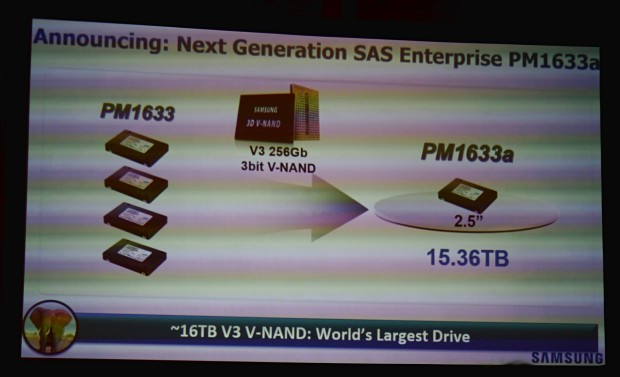
Source:
RAID is already fast, can only imagine how such an array based on SSD will permit copying terabytes from one place to other like butter. Supposed price is 7000 USD per drive, but within some years we should get these cheaper.. ![]()
I just upgraded from Windows 8.1 to Window 10 and wanted to implement Ramdisk. I'm using the RamDisk Configuration Tool provided at reboot.pro. Everything "seems" to work until I reboot, at which point I get the message: "System Properties: Windows created a temporary paging file on our computer because of a problem that occurred with your paging file configuration when you started your computer..."
When I open the "Virtual Memory" dialog, it show that my Ramdisk drive (R:\ is "system managed", but that "No paging file" is selected. If I simply reboot, I get the same error as above. If I click on "Set", the issue goes away, but then I have no paging file at all. In any event, drive R:\ is always there after a reboot. Windows 10 just doesn't see it?
So, I have two questions: Does anyone know how to make an ImDisk page file work in Windows 10?
My other question is this: If one has plenty of Ram (I have 32 Gb), does it matter if the page file system is turned off? In other words, can I just let stuff sit in memory?
Thanks