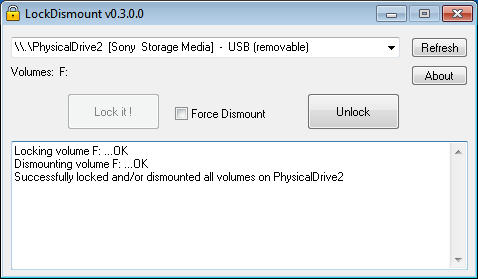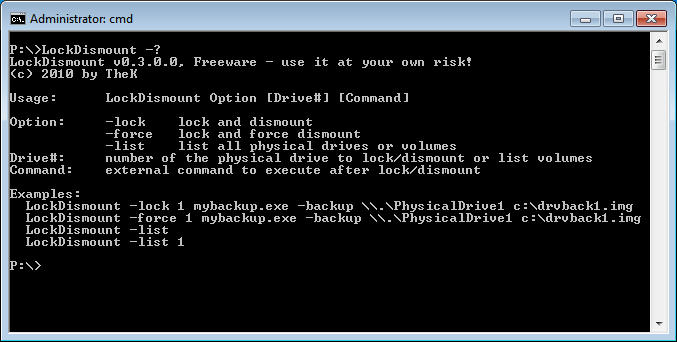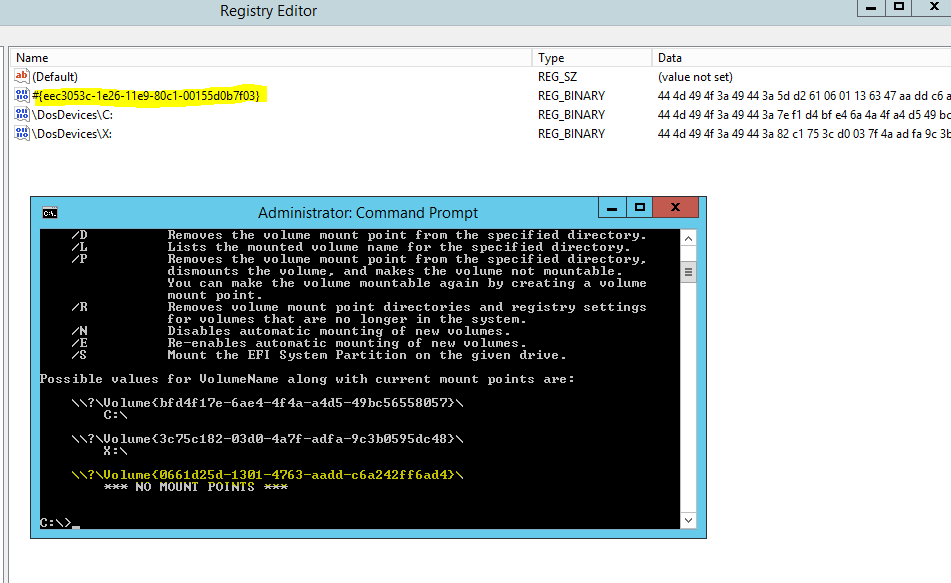I've been putting a RAM upgrade off for a long time because it's tricky...I'm worried I'll have to buy each SODIMM stick standalone (will explain below). And I'm not entirely sure what's compatible, what's stable, what will support overclocking (if I want to play around with that).
My main motivation is...well...just having way more than enough RAM than I'd ever need. My current 16GB is enough for modern games, but some games can push 10-12GB RAM usage (the really resource intensive ones, we're not talking DOS games). And besides that, there has to be enough for the OS and softwares running in background, I multitask alot. In short, 16GB is sufficient, but not ideal long term.
I'm looking to move to 64GB, which is the max my mobo supports. Another motivation is RAMdisks (including the OS itself), and caching. I also want to run multiple VMs at once. Doing things like Android ROM building, kernel building, compiling from source code...that stuff is super RAM intensive.
I've opened my laptop, there appear to be 4 RAM slots, 2 of which are occupied (8GB each). One of them has a "GoldKey" sticker on it, and "warranty void if removed". At first I thought it must be the TPM module, but it's too big and rectangle-shaped. Surely my warranty isnt voided by simply swapping RAM? Or maybe they mean void if sticker is removed?
My model:
Sager NP9876/Clevo P870KM1-G (same thing, but mine is Sager-branded, Clevo is the OEM)
From what I can tell, it came stock with 16GB dual channel DDR4 RAM, 2400MHz. So I take this to mean that any upgrade I choose needs to DC, around the same timing frequencies, and obviously DDR4. The frequencies themselves dont need to exact match stock timing/clock config, but it has to be close, or there is the possibility of instability.
Things get a bit uncertain when deciding how many sticks to buy at once. I'm having trouble finding 4x16 kits for notebooks (cant recall any). So far I can only find 2x32. Is it necessary to fill all 4 slots to get 64GB total? It just seems odd to leave 2 slots empty.
Another consideration: If I buy a multi-stick kit, then test them, I have to return the entire kit for exchange/refund if even one stick fails testing. This can become a long, arduous process. I'm not sure if it's better to buy each stick piecemeal, or as a kit.
Final consideration: The sticks have to be "paired", meaning all sticks have to be exactly the same. Or else I wont be able to take advantage of dual channel. Different timings/frequencies/clocks between each could cause issues too. And of course, OCing. Everywhere I've read says not to mix and match.
The brands I'm considering so far are Corsair Vengeance, Mushkin, and Patriot (Corsair preferred, I own a handful of their products, always a good experience so far). Mushkin is cheaper, not sure if there's a quality sacrifice. Patriot's prices are on par with Corsair, not much exp with their stuff. But I know they're vouched for by many. I'm open to other recommendations though.
Thanks!