I mapped a 1st*.vhd on memory but now i want to map another 2nd*.vhd (that is inside the 1st*.vhd memory).
Will grub4dos find 2nd*.vhd straight from hooked 1st*.vhd?
I'm trying to completely cut off IOs from physical disk...
Hello!
By popular request was created a section specifically for WinPE projects based on Windows 10.
http://reboot.pro/forum/146-win10pe/
This section should have been added earlier, sorry for the inconvenience. Moderators for this section are everyone inside the .script developer group. If something else is needed to fix/add, please post here.
Thanks!
![]()
Downlodad link:
http://www.mediafire.com/download.php?5mlbb9071mu19je
Download, extract to WinBuilder\Projects\Tools\Languages, Open Winbuilder 080 go to section Advanced->Language select Spanish
Descomprimir, extraer en WinBuilder\Projects\Tools\Languages (si no existe Languages, la creas). Ejecutar Winbuilder 080 ir a la seccion Advanced->Language y seleccionar el idioma Spanish.
SALUDOS
BEST REGARDS
EDIT: Old link is dead, In post No. 3 translation for version 082.
Hi,
I have created a thin client image USB using the HP software ThinUpdate.
This starts up in a WinPE 10 environment.
the only downside is that the computer name that is given to the thin client is the name that WinPE uses.
I want the name that WinPE starts up with is different.
What would be great that it chooses the name by type.
For example a mobile thin client uses MTC-%serialnumber% and a thin client uses TC-%serialnumber%
is this possible?
This needs to be added to an existing WINPE usb stick.
I have no experience in editing an existing winpe stick.
so i need a little tutorial for that to.
Also it would be nice to boot to another ISO from the commandline in winpe for example hironsboot.
this is not a must but would be nice ![]() .
.
Dear All,
I created a multiboot USB as following;
Things work fine. I am able to chainload 3rd partition, which will load YUMI menu from which I can navigate to all linux distros.
I'm doing some r&d to load everything through Grub4dos menu itself instead of going through YUMI menu. KNOPPIX got installed in (hd0,3)/multiboot/ KNOPPIX_V7.6.1DVD-2016-01-16-EN /. My every attempt to translate (hd0,3)/multiboot/ KNOPPIX_V7.6.1DVD-2016-01-16-EN /boot/isolinux/isolinux.cfg failed so far. Below menu.lst entry will give you a fair idea what all I tried so far.
title 3.1 Boot Knoppix v7.6 - TEST\n Run KNOPPIX, a Live Linux system for System Administrators #map (hd0,2)/multiboot/KNOPPIX_V7.6.1DVD-2016-01-16-EN/boot/isolinux/isolinux.bin (hd32) #map (hd0,2)/multiboot/KNOPPIX_V7.6.1DVD-2016-01-16-EN/boot/isolinux/isolinux.cfg (hd32) #map --hook root (hd0,2)/multiboot/KNOPPIX_V7.6.1DVD-2016-01-16-EN kernel /boot/isolinux/linux64 knoppix_dir=/KNOPPIX lang=en apm=power-off nomce libata.force=noncq hpsa.hpsa_allow_any=1 loglevel=1 initrd /boot/isolinux/minirt.gz #chainloader (hd32) boot
I will see if I can upload isolinux.cfg of KNOPPIX, which YUMI menu system is calling to launch KNOPPIX and works well. I would like to load it through Grub4dos itself, if possible.
Thanks.
Don't know what to do with a wet phone? Read my latest guide on How to Fix a Wet Phone and What You Should Never Do?
Let me know if you have any question.
I have just downloaded the 64bit version of tftpd32 to my Windows 7 64 bit OS.
When I open it gives the error: Bind error 10013. An attempt was made to access a socket in a way forbidden by its access permissions.
The software will open once I click OK. After a few moments the tftpd server tab disappears. If I look in Services.msc the service is still running.
I don't have any firewalls installed and the Windows Firewall is disabled. The only AV I am running is Security Essentials. I have added an exception for the tftpd executable and the installation directory. No luck - still get error.
Any ideas out there? I Googled and this error turns up a lot of stuff but nothing I saw was related to tftpd32
Thanks.
Hello,
I would like to buy a 4tb+ capable sata-to-usb adapter and would need your help in picking one.
The following questions come to mind:
Thank you!
Well, been trying few days now to find a function from Windows that would allow me to change FAT16 partition serial number. Any partition tools yes are capable of doing it, but I am after Windows Native way of writing the bit.
Native:
- Diskpart -> can set Drive UniqueID (but couldn't find a way to set VOLUME serial number).
3rd Party:
- DD for Windows (might be capable of it) -> but 3rd party solution.
- Most partition tools are capable of it -> but 3rd party solution.
So, does anyone here know a way to set the 0x012345678 (FAT16), VolumeSerialNumber?
Usable tools I am looking at are:
- WMI
- PowerShell
- CMD
- .NET languages
- Any tool coming with Windows Vista->10 or it's support language redistributables (C++, .NET 'up-to 4.5.1').
?
About AIO Boot
Create a bootable USB drive or HDD with Grub2 or Clover, and integrate multiple support packages, with this minimalistic utilityAIO Boot is a handy utility that enables you to create a bootable USB or disk drive with Grub2, Clover or Syslinux in a few simple steps. Additionally, it allows you to boot via LAN with Tiny PXE Server and iPXE, as well as integrate multiple operating systems or support programs.All in all, AIO Boot is a useful application that enables you to create bootable USB drives, hard drives or even memory cards using Grub2, Clover or Syslinux. It features a minimalistic UI with neatly organized options.
Download
Once you have downloaded the application, you need to select the drive where the necessary files should be extracted. This should be the bootable USB or HDD you wish to create.
----------------------------------------------------------------------
----------------------------------------------------------------------
Softpedia guarantees that AIO Boot is 100% Clean, which means it does not contain any form of malware, including but not limited to: spyware, viruses, trojans and backdoors.
ScreenShot



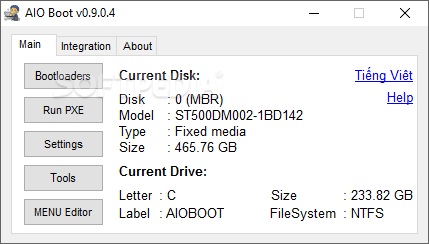
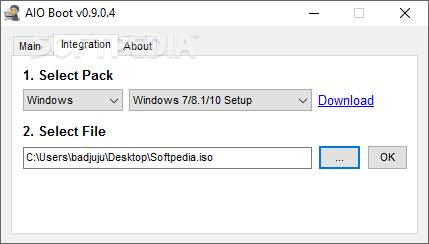
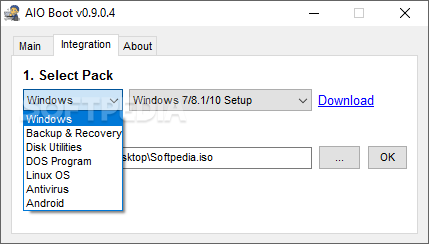
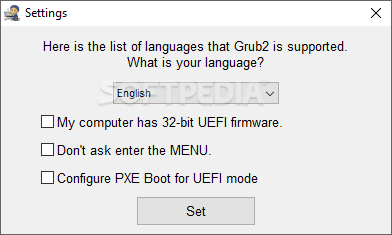


Packages are supported
WinPE & Setup
Linux OS:
Antivirus:
Backup & Recovery:
Disk utilities:
Android:
DOS Program:
Thank to all!
AIO Boot is constructed from a variety of sources, certainly still a lot of flaws, eager for sympathy. I would love to hear from you so that I can improve this tool better.
Let me know if you have any questions. Thanks!
Free Video Converters
http://www.smallvideosoft.com/
Havent tested them, but might be usefull.
Freez iPod Video Converter
version 1.5Freez iPod Video Converter is a tool to convert popular video formats to MP4 videos played on iPod.
Freez 3GP Video Converter
version 2.0Freez 3GP Video Converter is a tool to convert popular video formats to 3gp, 3g2 videos for mobile phone users.
Freez Screen Video Capture
version 1.2Freez Screen Video Capture is a tool to record screen activities and sounds as standard AVI video files.
Freez DVD Ripper
version 1.5Freez DVD Ripper is a tool to convert DVD movies to DivX/Xvid avi files, H.264 MP4 files, and iPod MP4 video files.
Freez Flv to Mp3 Converter
version 1.5Freez Flv to Mp3 Converter is a a tool to extract audio stream from Flash FLV files to Mp3 files.Freez Flv to AVI/MPEG/WMV Converter version 1.6
Freez Flv to AVI/MPEG/WMV Converter is a tool to convert Flash FLV video files to AVI, MPEG, WMV.
i was running a scan for spyware with spyhunter4 and it didn't find anything unusual but it didn't recognize a program... i think it was SQL something not really sure. anyways it suggests that i disable the program and then reboot my laptop and so i do and now its giving me this black screen with 3 options to boot from, Spyhunter, Windows xp, and Windows vista/7 (non of which work) i click enter on any of them and it gives me an error 17 message. i dont know what to do . i'm using an HP 2730p 1.8 Ghz intel centrino 2 running windows 7.
I want to run 'InstallWhim.exe' in the WinPE Startup. But I don't want to edit 'Winpeshl.ini' or 'startnet.cmd' to run an application. is it possible to run 'InstallWhim.exe' (which is located in the root of USB Drive) at the starting of 'boot.wim' environment using 'Autounattend.xmll' or 'unattend.xml' ?
Hello,
I have an original Windows 7 Ultimate disk which has the ei.cfg and can only install the Ultimate edition.
Is there someway I can force the installer to allow the installation of all the other editions? Keep in mind that we are talking about an already burned disk, so no ei.cfg modifications can be done.
Thank you.