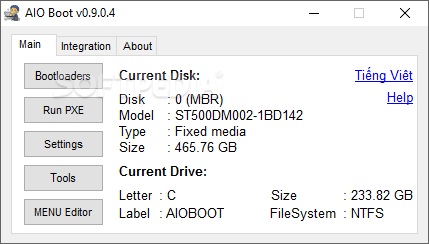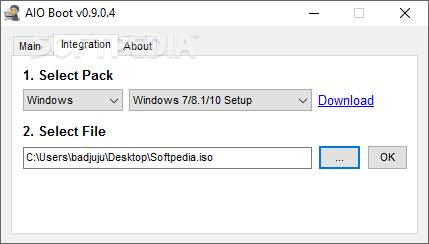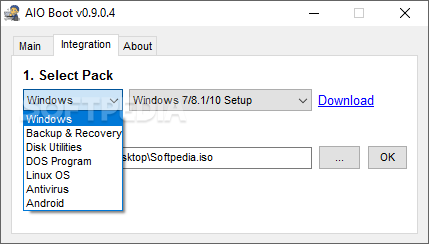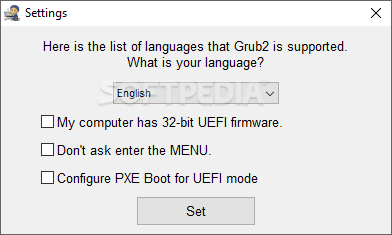================================================================================
*** IMG_XP package ***
Make XP and Win7 Universal Image files booting with Grub4dos Menu on HDD or USB
Download - IMG_XP_85 - mirror
In Win7 OS Set User Account Control Off and Reboot
First Prepare XP Setup ISO file with integrated UpdatePack and DriverPacks as described below in section 2.
and Copy XP Setup ISO file to the root of internal harddisk drive of your computer.
1. VHD_XP_Create.exe - Make VHD file and Install XP in VHD by using Grub4dos Boot Menu on HDD
![VHD_XP_Setup.png]()
0. Run IMG_XP.exe and Extract to simple path on your Local Harddisk - gives folder IMG_XP
1. Use IMX_XPmakebtimdiskinst.exe to Install ImDisk driver (if not present)
- Imdisk is used by USB_XP_Fix.exe to mount VHD and HDD Image files in a virtual drive
2. Run VHD_XP_Create.exe to create XP-1.vhd and Grub4dos Boot Menu for Install of XP in VHD
- Boot Drive - FAT32 or NTFS - can be USB-stick so that there are no changes needed in the Windows installation on the internal harddisk
- System Drive - NTFS - where VHD file is created e.g your internal harddisk drive
- XP Setup ISO file - located on internal harddisk drive so that fast loading into RAM is enabled
3. Reboot and in Grub4dos menu select Start XP Setup on XP-1.vhd - WinVBlock driver
- XP-1.vhd has already NTFS compressed format, so you should NOT format at Setup, just keep settings
- Format XP-1.img inside XP Setup cannot be used, it results in corrupt message
4. After Reboot select Continue XP Setup and then Reboot to Start XP from Image XP-1.vhd
5. Reduce size and improve settings as usual and Install missing Drivers but NOT the specific large Video driver
- Reduce size to get rid of pagefile.sys and hiberfil.sys via:
- right click My Computer > select Properties > Advanced > Change Virtual memory > select No pagefile and Set
- right click on Desktop > Screen Protection > Energy > Uncheck Sleep settings to get rid of hiberfil.sys
- Set System Restore and Windows Update Off and delete 350 MB of dllcache folder via cmd SFC /purgecache (or Run PURGE_DLLCACHE.BAT)
- In Device Manager Install missing Drivers but NOT the specific large Video driver
- For Universal XP don't Install the Video driver. You can Uninstall the Video driver so that you still have high resolution on any hardware.
- Set Screen Resolution to 1024 x 768 useful on all monitors (right click on Desktop)
7. Connect USB-HDD where you want to use XP Image, so that USB-HDD settings are known in XP registry, and Reboot
8. Reboot with other OS and copy XP-1.vhd to bootable USB-drive and create entry in Grub4dos menu.lst
- BOOT_USB.exe can be used to make USB-drive bootable with Grub4dos Menu - http://www.911cd.net...showtopic=24424
- BOOT_IMG.exe can be used to make Grub4dos Boot Menu on existing bootable drives
9. Run USB_XP_Fix.exe and Select your XP-1.vhd file on USB-drive and click GO
10. Reboot from USB on the same computer and Select Boot XP Image - XP-1.vhd - WinVBlock FILEDISK
11. Reboot from USB on other computers and Select Boot XP Image - XP-1.vhd - WinVBlock FILEDISK - to make Universal
When booting on other unknown machine, then XP will auto adjust itself in about 3 min and install the required drivers.
In this learning process, the registry gets extra info on how to boot on that machine and will use it next time and so XP becomes Universal.
This process requires that you have the WINDOWS\DriverPacks folder of 135 MB available with Chipset + Processor + MassStorage + LAN drivers
and that DevicePath in the registry was properly set by the Keep The Drivers Option KTD (see below and in Picture).
Thanks to Sha0 for making WinVBlock driver - http://reboot.pro/8168/
Thanks to cdob for making usb_xp_init.cmd - http://www.911cd.net...o...22473&st=37
Thanks to sara - pmedia for her tutorial - http://reboot.pro/13731/
More Info on direct Install of XP by using grub4dos menu and WinVBlock or FiraDisk driver:
cdob - Install XP from a ISO file No RAM disk - http://www.msfn.org/...rom-a-iso-file/
Doodoo - http://reboot.pro/13...385#entry122385
sara - pnedia - http://reboot.pro/13731/
wimb - http://www.911cd.net...showtopic=23553
karyonix - http://reboot.pro/88...737#entry121737
karyonix - http://reboot.pro/13967/
In case of a hidden boot partition containing Boot folder and file bootmgr of Windows 7,
then Grub4dos Boot menu for Install of XP in VHD can be made by using USB-Stick as Target Boot Drive.
Grub4dos Menu for Install of XP in VHD by using XP Setup ISO file and WinVBlock driver
title Continue GUI-mode XP Setup on XP-1.vhd - WinVBlock driver - 2000 MB
find --set-root --ignore-floppies /XP3_1210W.iso
map --mem /XP3_1210W.iso (0xff)
find --set-root --ignore-floppies /XP-1.vhd
map --mem /winvblock.ima (fd1)
map --mem /winvblock.ima (fd0)
map /XP-1.vhd (hd0)
map --hook
root (hd0,0)
chainloader /ntldr
title Start - TXT-mode XP Setup on XP-1.vhd - WinVBlock driver - 2000 MB
find --set-root --ignore-floppies /XP3_1210W.iso
map --mem /XP3_1210W.iso (0xff)
find --set-root --ignore-floppies /XP-1.vhd
map --mem /winvblock.ima (fd1)
map --mem /winvblock.ima (fd0)
map /XP-1.vhd (hd0)
map --hook
chainloader (0xff)
title Boot Windows XP from Image - XP-1.vhd - WinVBlock driver - 2000 MB
find --set-root --ignore-floppies /XP-1.vhd
map /XP-1.vhd (hd0)
map --hook
root (hd0,0)
chainloader /ntldr
After Install of XP then you need to fix XP-1.vhd for booting from USB-drive by using USB_XP_Fix.exe
The fix will prevent BSOD 7B and will help to allow the XP VHD to boot on various hardware and so become Universal.
![efb6ab99f77d04f8dc83bc2ed4588711b8886ea2]()
menu.lst on USB drive
title XP-2.vhd - WinVBlock FILEDISK - 2000 MB
# Sector-mapped disk
map /XP-2.vhd (hd0)
map --hook
root (hd0,0)
chainloader /ntldr
title XP-2.vhd - WinVBlock RAMDISK - 2000 MB
# Sector-mapped disk
map --mem /XP-2.vhd (hd0)
map --hook
root (hd0,0)
chainloader /ntldr
![cheers.gif]()
================================================================================
Wait4UFD driver Enables Direct Install of XP in VHD on USB
Advantage of Direct Install of XP is that one does not need to make changes in the booting of the local harddisk,
where changes might be unwanted or difficult as in the case of a hidden Boot Manager partition e.g. Windows 7
First XP Setup ISO file was prepared as described in Section 2 here
DPsBase.exe was used to Integrate DriverPacks Chipset + Processor + MassStorage + LAN + WLAN
(settings Disc - Method 2 - GuiRunOnce - Enable KTD for the DriverPacks I will Select C+P+M+L)
1. IntegrateDrv was used to integrate Wait4UFD driver in the XP Setup Source directory containing folder i386
2. ImgBurn was used to make new XP Setup ISO file, that was copied to NTFS formatted active partition of USB-harddisk
3. VHD_XP_Create.exe was used to make 2 GB NTFS VHD on USB and to make Grub4dos Menu for WinVBlock driver
4. Boot with Grub4dos Menu from USB and Install XP in VHD using Start TXT-mode / Continue GUI-mode / Boot Windows XP VHD
5. After Install of XP then Run USB_XP_Fix.exe and Select your XP-1.vhd file on USB-drive and click GO
to make XP Universal for booting from USB connected to any computer.
================================================================================
2. How to prepare XP Setup Source ? - Prepare XP Setup ISO file with integrated UpdatePack and DriverPacks
Take care that your XPSOURCE Folder is located on your Harddisk in a simple Path without SPACES.
Copy the Content of your Windows XP Setup CD to your XPSOURCE Folder on Harddisk
First Integrate ServicePack SP3 in your XP-SP2 Source (don't use here nLite).
In Command Window use for English version and XPSOURCE folder on drive E:
WindowsXP-KB936929-SP3-x86-ENU.exe /integrate:E:\XPSOURCE
Siginet's RyanVM Integrator 1.6 can then be used to Integrate Windows UpdatePacks in the XP-Source.
Download preferred version RVM Integrator 1.6.1 Beta 2.1
Windows XP UpdatePacks and Addons:
For Install of XP on a modern system with SATA Drives it is needed to use DPsBase.exe
for Integrating in your XPSOURCE DriverPack Massstorage with TXT Mode Enabled.
In that case a lot of Extra RAID SCSI and SATA Drivers (about 120 extra) are Integrated which appear in the
XP Setup BootFolder $WIN_NT$.~BT on Install-Drive and can prevent a lot of XP Install Boot Problems.
Use DPsBase.exe to Integrate DriverPacks Chipset + Processor + MassStorage + LAN + WLAN DriverPacks
which will then be located in OEM Folder in your XPSOURCE folder.
(settings Disc - Method 2 - GuiRunOnce - Enable KTD for the DriverPacks I will Select)
Always first use RyanVM Integrator and then use DPsBase to Improve your XP-Source
DPsBase makes presetup.cmd in folder I386 and changes the I386\winnt.sif file for use of DriverPacks
presetup.cmd in folder I386 will start decompression of DriverPacks located in OEM folder
at the beginning of GUI-mode of XP Setup, which does NOT take to much time for the 5 DriverPacks
You should select to Keep The Drivers for Chipset + Processor + MassStorage + LAN
Then WINDOWS\DriverPacks is about 135 MB which is acceptable and provides a lot of extra driver support
which is useful to make XP Universal and adapt easily to very different hardware.
In that case the DevicePath is set accordingly in key
HKEY_LOCAL_MACHINE\SOFTWARE\Microsoft\Windows\CurrentVersion
so that XP can automatically make use of these drivers for adjusting to New Hardware
When you don't use nLite, you can copy the supplied $OEM$ folder to your XP Source folder
Change $OEM$ folder to your needs for UserAccounts and Registry Tweaks and Adding Drivers
CMDLINES.TXT is used for making UserAccounts and install of Registry Tweaks at T-12
Use DriverForge.v4.5.4.exe to Install from C:\Drivers at T-9 of GUI XP Setup (just for the last Reboot).
At end of TXT-mode XP Setup the folder $OEM$\$1\Drivers is copied to C:\Drivers
and $OEM$\$1\Install\DriverForge.v4.5.4.exe is copied to C:\Install
For Auto Use of DriverForge at T-9 add uncompressed driver folders in $OEM$\$1\Drivers
and Uncomment two rules by removing ; in winnt.sif file copied from winnt_sif to your I386 folder
This is very useful for Install of your well known Audio and Video driver during GUI-mode of XP Setup.
[SetupParams]
UserExecute = "%SystemDrive%\INSTALL\SetupPar.cmd"
Smart Driver Backup 2.12 of Jaque is very useful to Backup your drivers before install of XP
================================================================================
How to make XP Setup ISO File ?
- Use BBIE (see below) or Isobuster to Extract Boot Image bootsect.bin from Original bootable XP Setup CD
bbie will make image1.bin that you can copy as bootsect.bin to XP Setup source folder
- Reduce Size of XP Setup Source folder (if needed to fit on CD then remove folders LANG WIN9XMIG WIN9XUPG)
- Use ImgBurn and bootsect.bin to make Bootable CD
1. Remove 3 folders LANG WIN9XMIG WIN9XUPG - reduction in size = 135 MB
2. Run ImgBurn - Portable Tool in PStart Menu - IMG_XP\MULTI\PStart\Progs\ImgBurn
- Select Write files/folders to disc
- Output - Select Image File
- Browse Source folder and Select your XP Setup Source folder
- Browse Destination file - Give Name e.g. XP-Setup.iso
- Labels ISO 9660 - Give Name e.g. XP-Setup
- Advanced Restrictions - ISO9660 - Select Level X and DOS CharSet with 4x Checkbox On (allow ...)
- Bootable Disc - Make Image bootable - Checkbox On - Browse Boot Image - Select bootsect.bin file
- Bootable Disc - Emulation Type = None
Load Segment = 07C0
Sectors to Load = 4
BOOT_USB\makebt>bbie M:\XP3_1201.iso
BBIE - Bart's Boot Image Extractor v1.0, © 2001, Bart Lagerweij
will make BOOT_USB\makebt\image1.bin that you can rename as bootsect.bin
================================================================================
POST_FIX Tools for XP - Readme
You can use DriverForge.v4.5.4.exe to Install any missing driver (e.g. video audio or WLAN)
by selecting Path to Uncompressed Driver Files e.g. S:\D
In that case DevicePath in HKEY_LOCAL_MACHINE\SOFTWARE\Microsoft\Windows\CurrentVersion
is set to what DriverForge needs.
It means that any previous settings are lost e.g. for making use of the KTP C:\WINDOWS\DriverPacks store.
If you have selected in DPsBase.exe to Keep The Drivers by using KTP Option,
then after using DriverForge you need to run DevicePath_Reset_KTP.reg to Reset DevicePath to the KTD settings.
================================================================================
If you have Installed XP on AMD machine and then boot XP Image file on Intel machine,
then intelppm Service will have Start=1 value, which will give BSOD 7 E when booting on AMD machine.
This problem can be overcome by running the intelppm_Start3.reg registry tweak.
In that case intelppm Service will get Start=3 and everything will be OK for AMD and Intel.
================================================================================
Post Install Add DriverPacks to XP:
1. Boot with Universal XP Image file
2. Extract 3 DriverPacks to C:\ e.g. Chipset + CPU + MassStorage - will give C:\D folder
3. Use R-mouse to Open command prompt at C:\POST_FIX and run command
DevPath.exe %SystemDrive%\D
DevicePath in HKEY_LOCAL_MACHINE\SOFTWARE\Microsoft\Windows\CurrentVersion
is set to subfolders of C:\D
================================================================================
Portable Windows HD Image files booting from USB
================================================================================
The Apps VHD_XP_Compact.exe and VHD_W7_Compact.exe of IMG_XP package
can be used to make Portable Windows VHD Image files booting with Grub4dos Menu on HDD or USB
These Virtual Harddisk VHD files require WinVBlock or FiraDisk driver to boot them as FILEDISK or as RAMDISK
The Ultimate Windows 7 VHD files make use of Microsoft VHD HBA driver which allows to boot them as FILEDISK
Target Boot Drive can be FAT32 or NTFS USB-drive used only for Boot files so that booting of internal harrddisk is NOT changed.
Target System Drive must be NTFS and is the drive where the VHD file is created and this can be your internal harddisk drive.
Booting from USB on computers with UEFI-firmware requires that the Boot Drive has FAT32 format.
Possible Scenario's
- Boot with Grub4dos Menu on NTFS or FAT32 USB-Stick with VHD located on NTFS Drive of Internal Harddisk
- Boot with Portable USB-harddisk and launch VHD located on NTFS System Drive of USB-Harddisk
Booting VHD files from Grub4dos Menu as FILEDISK or as RAMDISK requires to Install in Source VHD either FiraDisk Or WinVBlock driver.
Additinally Installed Programs and Drivers and Settings are remembered in FILEDISK just like in normal Windows OS.
Loading the VHD into RAMDISK is much faster when the VHD file is located on the internal NTFS harddisk drive.
Source can be drive where Windows is installed or full XP VHD file Or Windows 7 VHD file
In case of using existing Installed XP as source, it is handy to first create a NEW user in XP,
so that this NEW user folder is small in size e.g. only contains very few Documents and Pictures.
Also Install either WinVBlock or FiraDisk driver:
- Install WinVBlock driver see - IMG_XP\Help_Info\WinVBlock_Install.txt
- Install FiraDisk driver with R-mouse on firadisk.inf in IMG_XP\makebt\firadisk-driver- folder
Reduce size and connect USB-harddisk as described in point 5 and 6 given above
to get rid of pagefile.sys and hiberfil.sys and to get USB-HDD settings are known in XP registry
After booting with other OS e.g. Portable 7 PE, then you can run VHD_XP_Compact.exe and Select the NEW user
to make XP Image file that can boot from grub4dos menu on HDD or USB
Mini XP = OS Size 200 MB - including WLAN + Audio + Printer + 7-Zip + ImDisk and all installed drivers
Portable XP = OS Size 600 MB - extra system32 complete + Windows Media Player - Multimedia support
In case of Mini XP then external VLC portable player can be used for MultiMedia support
Advised size of XP Image file is 1.2 GB and for Windows 7 VHD file is 2.0 GB.
![VHD_XPC.png]()
==
![VHD_W7C.png]()
Grub4dos Menu for Win7-1.vhd and using FiraDisk driver
title Portable Win7-1.vhd - FiraDisk FILEDISK - 2.0 GB
map --heads=2 --sectors-per-track=18 --mem (md)0x800+4 (99)
map /Win7-1.vhd (hd0)
map --hook
write (99) [FiraDisk]\nStartOptions=disk,vmem=find:/Win7-1.vhd,boot;\n\0
rootnoverify (hd0,0)
chainloader /bootmgr
map --status
pause Press any key . . .
title Port Win7-1.vhd - FiraDisk RAMDISK - 2.0 GB
find --set-root --ignore-floppies /Win7-1.vhd
map --mem /Win7-1.vhd (hd0)
map --hook
root (hd0,0)
chainloader /bootmgr
================================================================================
More Info see http://www.911cd.net/forums//index.php?showtopic=23553
3. Boot Win7 VHD Image file from USB
4. Universal Image Compact and Restore - Details
5. Solutions to prevent BSOD 7B - Run USB_XP_Fix.exe
6. Universal XP - Support in boot.ini menu for Multiple Hal and Kernel
================================================================================
- Win_Restore.exe can be used to Restore XP or Win7 from VHD to HDD-partition.
For Restore of Win7 from VHD you need to run Win_Restore.exe in Win 7/8/7PE OS
so that bcdboot.exe can be used to generate Boot Manager Menu required to boot Win 7 from HDD-partition.
- BOOT_IMG makes GRUB4DOS Menu on Target Boot Drive for selected VHD File on NTFS Target System Drive (copy occurs if needed).
In general ImDisk must be installed in XP or Win 7/8 by using previously the provided imdiskinst.exe file.
ImDisk is used to mount VHD Image file in a virtual drive.
To Install ImDisk driver on Vista and Windows 7/8 you need to turn off UAC, User Account Control
http://www.ltr-data.se/opencode.html
The 64-bit FiraDisk driver requires in x64 Win7 to set testsigning switched on.
Open Command Prompt as Administrator:
bcdedit /set testsigning on
Reboot to activate this. Info here http://msdn.microsof...y/dd419910.aspx
Thanks to karyonix, more Info see:
FiraDisk - http://reboot.pro/index.php?showtopic=8804
Install FiraDisk driver in XP with R-mouse on firadisk.inf in IMG_XP\makebt\firadisk-driver- folder
Development and historical thread here:
Thanks to joakim for starting the subject
http://reboot.pro/index.php?showtopic=9227