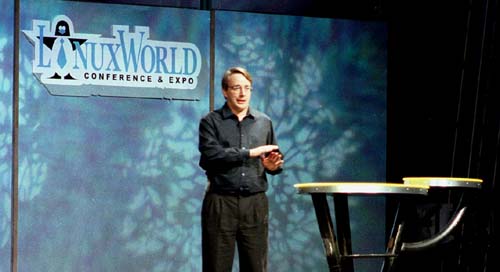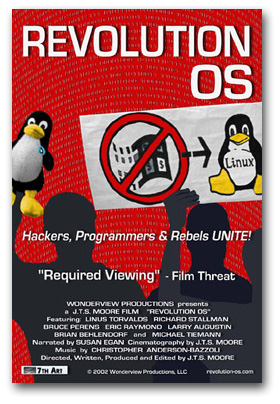What the authors of the industrial organization of the twentieth century
can say about Linux:
1.What is Linux?
2.Why do some people insist on using Linux?
3.We do not honor our hardware warranty when you run Linux!
4.It's your fault for using Linux.
5.No matter what the problem is, it's your Fault.
6.hahahaha!!!
What is Linux?
Linux is a clone variety of Unix written by Linus Torvalds with assistance from a loosely-knit team of hackers across the Net. It aims towards POSIX compliance. It has all the features you would expect in a modern fully-fledged Unix, including true multitasking, virtual memory, shared libraries, demand loading, shared copy-on-write executables, proper memory management and TCP/IP networking. It is distributed under the GNU General Public License, developed originally for home PCs, but which now runs on practically every hardware platform available including PowerPC, Macintosh, DEC Alpha, Sun Sparc, ARM, Mainframes, and many others. Linux aims for POSIX compliancy to maintain maximum compatibility with other UNIX-like systems. With millions of users worldwide, Linux is probably the most popular UNIX-like OS in the world.
![linus_at_linuxworld.jpg]()
Why do some people insist on using Linux?
Linux is free from adware, trialware, shovelware, and bloatware. Running Linux is like watching the public TV network.A basic installation of Linux as an office desktop is often easier than installing Windows (depending on distribution selected).One thing that Linux can do that Windows can not, is run from a CD. To run Windows, it has to first be installed to your hard disk. Normally Linux also runs from a hard disk, but there are quite a few versions of Linux that run completely from a CD without having to be installed to a hard disk.While 40 Linux viruses exist and virus scanners such as Guarddog and Clam-AV do exist and are free of course.. The major source of threat to Linux systems at present seems to be exploits on browsers such as Firefox and Opera...48,000 new virus signatures were documented for Windows, compared to 40 for Linux. Whether or not you chose Linux for your computers, even if you're a rabid Bill Gates fan- you'll be using it in other ways - Internet servers, cell phones, handheld devices, watches and embedded devices of all kinds....
Open Source
Free software and open source are not synonymous. Free software is more of a political stance than an economic one: "free" refers not to price but to philosophy. Free software can be used and modified without restriction. In the proprietary, single vendor or non-free software world we know this concept as piracy, except where very liberal licenses apply.
Freedom to modify is a pillar of this philosophy. The responsibility accompanying that freedom comes in the form of the GNU Public License (GPL). The GPL states that distributing a product that uses free software within its core or periphery (derivatives of the GPL differ) requires the distributor or vendor to also distribute or make available the product source code so that others may enjoy the same freedom to use and modify.
![finalrevosforwebcopy.jpg]()
"Name GNU is a hack. Because it's a recursive acronym. It stands for "GNU's Not Unix".
![Xenix_Screensnap.PNG]()
SINIX used ideas from XENIX
MINIX used ideas from SINIX
LINUX used ideas from MINIX
There was a line of connection between Unix, Xenix, Sinix, Minix and, finally, Linux.
From: torvalds@klaava.Helsinki.FI (Linus Benedict Torvalds)Newsgroups: comp.os.minixSubject: What would you like to see most in minix?Summary: small poll for my new operating systemMessage-ID: <1991Aug25.205708.9541@klaava.Helsinki.FI>Date: 25 Aug 91 20:57:08 GMTOrganization: University of HelsinkiHello everybody out there using minix -I'm doing a (free) operating system (just a hobby, won't be big andprofessional like gnu) for 386(486) AT clones. This has been brewingsince april, and is starting to get ready. I'd like any feedback onthings people like/dislike in minix, as my OS resembles it somewhat(same physical layout of the file-system (due to practical reasons)among other things).I've currently ported bash(1.08) and gcc(1.40), and things seem to work.This implies that I'll get something practical within a few months, andI'd like to know what features most people would want. Any suggestionsare welcome, but I won't promise I'll implement them :-)Linus (torvalds@kruuna.helsinki.fi)PS. Yes - it's free of any minix code], and it has a multi-threaded fs.It is NOT protable (uses 386 task switching etc), and it probably neverwill support anything other than AT-harddisks, as that's all I have :-(.
Because it's free of any MINIX code,
LINUX is not MINIX...
Unix??....Xenix??....Sinix??....Minix ??
Megamix ???
Linus never published any description of the internals of the kernel.
We don't know what the LINUX is...
![:cheers:]()
LINUX is just different--unique and simple.
"Free Software generally does have a copyright.It does have an owner.And it has a license.It is not public domain.If we put the software in the public domain,somebody else would be able to make a little bit of changes and turn that into a proprietory software package,which means that the users would be running our software,but they wouldn't have freedom to cooperate and share.To prevent that, we use a technique called "Copyleft".
The idea of Copyleft is that it's "Copyright" flipped over.This software is copyrighted and we, the authors give you permission to redistribute copies,we give you permission to change,we give you permission to add to it.But when you redistribute it, it has to be under these terms,no more and no less..."
"I mean, clearly there were a lot of interesting applications on Linux, The killer app of Linux was undoubtedly the Apache web server.Essentially, Apache became the application that motivated Internet service providers and e-commerce companies to choose Linux over Microsoft's Windows.And Internet service providers really liked Apache because it allowed them to do a lot of different things that some of the commercial web servers didn't if you are an ISP and you would have 40,000 users and they all want their web site, is gonna be pretty important to you..."
From film
REVOLUTION OSWhat is a distribution?A Linux distribution, often simply distribution or distro, is a member of the GNU/Linux family of Unix-like computer operating systems. Such systems are built from the Linux kernel and assorted other packages, such as the X Window System and software from the GNU project. Distributions optimized for size tend to use more compact alternatives like busybox, uclibc or dietlibc. There are over three hundred Linux distributions, all of which are implementations of the GNU/Linux operating system.Because most (if not all) of the kernel and supporting packages are some combination of free software and open source, Linux distributions have taken a wide variety of forms — from fully featured desktop and server operating systems to minimal environments (typically for use in embedded systems, or for booting from a floppy disk). Aside from certain custom software (such as installers and configuration tools) a "distro" simply refers to a particular assortment of applications married with a particularly compiled kernel, such that its "out-of-the-box" capabilities meets most of the needs of its particular end-user base.
Linux/WindowsLinux (small, fast, modular, open source code, modifiable, reliable, royalty free)
Windows (huge, sluggish, monolithic, closed source, unchangeable, "blue screen", expensive)
ConclusionLinux is not not harder to use--Linux is just different--unique and simple.
The hardest part of moving someone from Windows to Linux is
mental--it takes time ...
If you wish Linux to be just exactly like Windows, you will probably be disappointed.
When I started using Linux, I really be prepared for it and i liked it.
"Never tell the truth to people who are not worthy of it." — Mark Twain;
or
"Tell the truth and run." — Serbian proverb.
The very best thing about Linux, in my opinion, is the fact that you can boot the CD and try it out in a totally non-destructive way.
![:rofl:]()
Mikorist