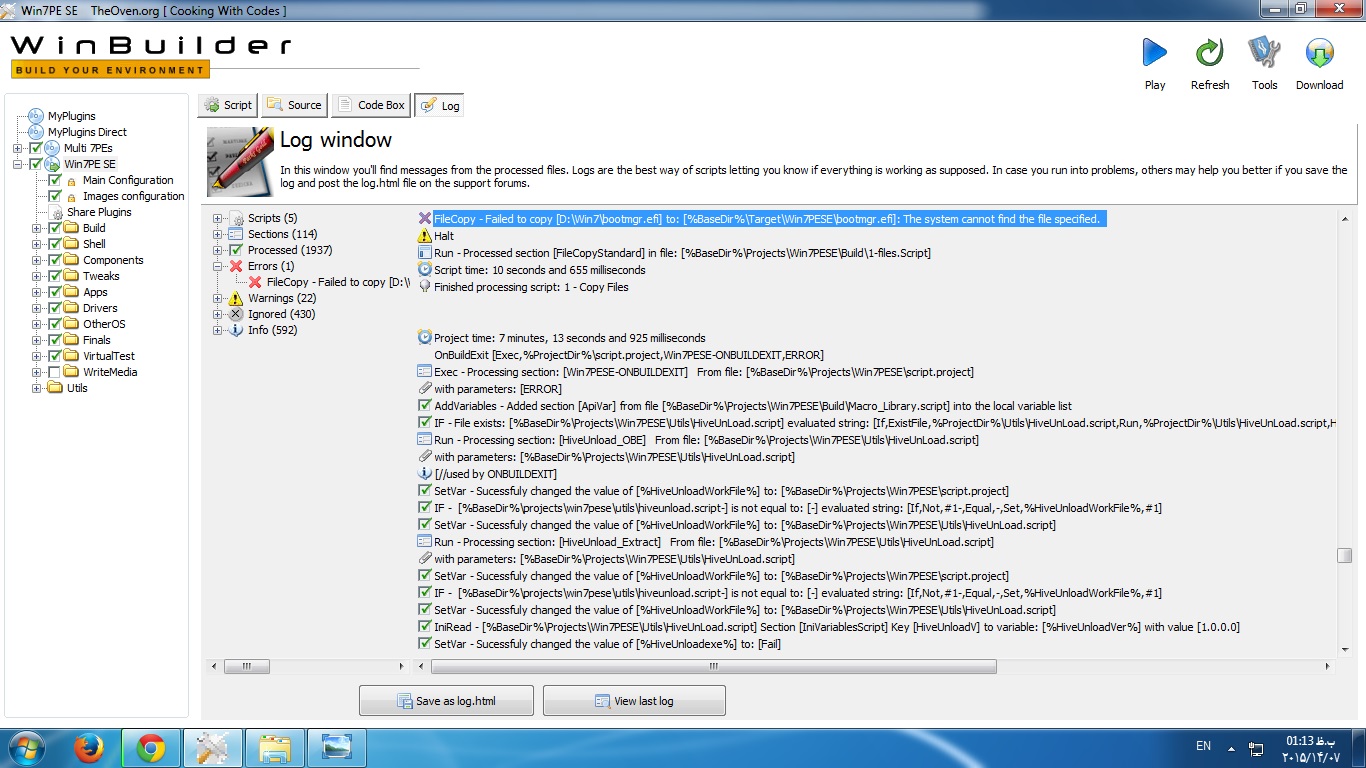So, today I tried (briefly) to boot Windows via Clover on a USB, as suggested by Wonko. I saw steve6375's tutorial and read a bit. I used the BootDiskUtility to download Clover and install it to a formatted USB drive. I noted that the util created 2 partitions on the USB (what was on the 2nd partition, I'm not sure). The USB booted, I got the Clover GUI, and chose to boot Windows via EFI. The 7 logo appeared..............and hung up at the end of the logo. 2 more tries, it froze both times. I had to do an sfc /scannow upon using UEFI DUET to boot into Windows, a corrupt file was found and repaired, no issues so far, and there were no corrupt files before attempting to boot via the USB (I checked beforehand to be sure). So no big deal here................
However, what I'd like to try to do is to maybe replace DUET with Clover, since it's my understanding that Clover is basically DUET but with some fixed issues. It appears to me that steve6375 was trying to show how to boot Clover from USB to boot Easy2Boot UEFI payloads, which isn't what I'm after. I would like to install Clover into my EFI partition as a complete DUET replacement. I've decided that it will be necessary to continue booting 7 via DUET in the future, since 7 on my PC has issues when booted in real UEFI mode. My BIOS has an option to either enable UEFI or not, which is activated, and another option to prefer legacy boot over real UEFI. So I can leave UEFI activated, but DUET will still get first priority for booting if "legacy preferred" is the first option, native UEFI would only boot afterwards if a valid legacy boot option isnt available. Since both DUET and Clover are essentially booting via BIOS and not UEFI, then this should work. I am trying to set up my EFI partition in such a way that all other non-Windows OSes will boot in native UEFI, but leave Windows to be booted via DUET/Clover. I don't think milindsmart's approach to booting Windows on GPT via BIOS will be necessary. DUET accomplishes the same thing as what he is after, but in a much different way. I may still mess around with the approaches in his thread just because I can, but I don't see it as necessary.
So, how can I accomplish this? I'm just not sure of the steps to take. I'm only interested in tested Clover from a USB to see if it works and how reliable it will be, if it proves helpful then the next step is to transition it into the EFI so it can be auto-loaded from the disk on powerup. I'm not sure how I can get CLOVER/DUET to boot only when I want to use Windows, but boot in native UEFI otherwise for other OSes. I'm sure I can also install additional boot managers/loaders like GRUB2 (preferred) and Refind for this purpose. The ideal goal is to use either GRUB2 or Refind for native UEFI, possibly even chainloading Clover for use with Windows. And this could all be done without having to use F12 to manually select legacy/UEFI.
I read something about needing to install grub4dos into the protective MBR, Syslinux currently lives there for booting DUET. I dont mind replacing it but dont want to botch my partition table or EFI partition while doing so.
It's somewhat troubling to me that Clover failed to load Windows correctly, as well as the logo hang, even though DUET loads Windows reliably. Clover is supposed to be based on DUET. Maybe I just didnt do something correctly. I was glad to see that Clover has native mouse support, I have a Logitech trackball device and the cursor worked in Clover, although VERY slowly. Can this be fixed? And the theme was quite ugly, that would definitely need to be replaced, LOL.
Thanks for any advice on how to proceed...............
EDIT: Windows is currently installed on a Samsung 850 EVO SSD, and the boot mode is AHCI, not IDE or regular SATA. So if Clover doesn't support AHCI then it's a no-go. I know for certain that DUET works with AHCI, at least the latest builds do. I'm hoping this won't be an issue.